



Google Workspace Plans offer an excellent selection of productivity tools at an affordable price.
Get Started with Goolgle Workspace
Receive Quotation in Your Mail
Add to Cartmost popular
Get Started with Goolgle Workspace
Receive Quotation in Your Mail
Add to CartGet Started with Goolgle Workspace
Receive Quotation in Your Mail
Add to CartYes, you can enable offline access for some Google Workspace apps. However, full functionality may be limited compared to online use.
Yes, Google Workspace allows you to use your own domain for professional email addresses and other services.
Google defines Workspace editions based on the number of accounts, the type of customer organization, and the capabilities. First off, businesses who require up to 300 user accounts can only use the Business editions. Businesses who require more than 300 accounts should speak with Google to learn more about the Enterprise versions. Consider Google Workspace Individual if you only need workspace for one user, or go with any Business or Enterprise edition.
The storage capacity depends on your subscription plan. Basic plans usually offer 30GB, while business and enterprise plans offer more storage.
Yes, Google Workspace supports integration with many third-party applications through the Google Workspace Marketplace.
You can transfer ownership of a Google Workspace account or files by following specific steps in the admin console or Google Drive settings. You cannot transfer the accounts purchased with the Lifetime Deal or No Admin account option.
The number of users you can have in Google Workspace depends on your subscription plan. Business and enterprise plans can accommodate more users than basic plans. Lifetime Plan has a limited number of users, and depends on the availability of accounts.
Google Workspace provides tools and features to help you comply with data protection regulations like GDPR and HIPAA, but it's important to configure and use them correctly.
 Hosted Websites
Hosted Websites
 Registered Domains
Registered Domains
 Happy Clients
Happy Clients
If You’re not sure what you need, then we’re just a call away